Add Links in EZ-PageBuilder
I. How Add Links to Text Advanced Block1. Highlight the text you want to make into a link 2. Click the Link icon
3. Click the Folder Icon
4. Choose the file you want to link to 5. Click Open
6. Click ok
You now have a Link!
For Your Information...You can also link directly to any website. To do this: click the link icon and type the address directly. Make sure you either choose http:// from the menu, or type it in directly (but don't do both).
II. Add Links to Graphic Block1. Click pencil icon to edit the graphic block

2. Click on Browse
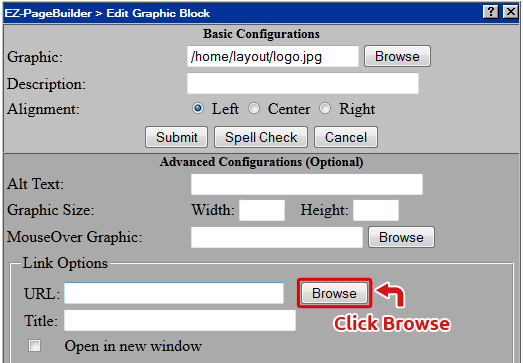
3. Choose the file you want to link to 4. Click Open
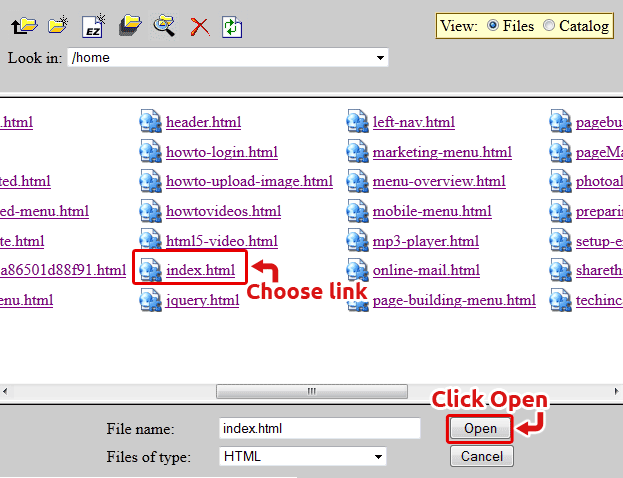
5. Click Submit 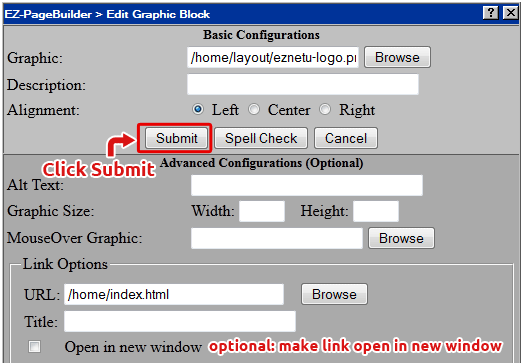
|